Proctorio Requirements and Limitations
It is important to learn about Proctorio requirements and limitations to be able to make an informed decision whether to use it or not.
Technology Requirements
To use Proctorio, faculty and students MUST have the following equipment:
-
- A webcam (external or built-in)
- A microphone
- Google Chrome Links to an external site. browser
- Proctorio Extension for Google Chrome browser. It needs to be installed on the computer used to take the exam. Here is a video how to download this software.
Video: Proctorio Extension
Links to an external site.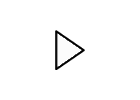
-
- A reliable/dedicated internet connection. For best experience, we recommend using a hard-wired connection with at least .75 Mbps.
IMPORTANT:
Instructors need to be aware that:
- if a severe level of security is applied, students will need at minimum 2 GB of free RAM to run Proctorio and complete a exam. This might be an issue for students who do not have up-to-date hardware.
- the U of MN licensing for Proctorio does not cover use of mobile devices.
Accessibility Limitations
Using Proctorio, especially completing video checks, presents challenges for users of assistive technology:
- If the ID verification setting is used, such users can't scan identity verification, e.g., drivers license or other documentation
- Video tracking options based on eye/head focus and movement will flag students with a visual impairment (instructors will need to ignore these “false positives” when reviewing exam recordings).
- System pre-checks and instructions in pop-up windows do not offer audio prompts
- Using Text-To-Speech feature requires a specific screen reader
- Shortcuts to enable high visibility mode and text-to-speech option are not reliable.
Network Limitations
- Computers owned by companies, especially those that utilize firewalls, may not permit access to certain course materials or systems due to security restrictions
- If slower satellite or cellular internet connections are used, it may cause delayed response or errors (timeouts, access problems)
- Using computers and the slower internet connection found in public places (e.g., coffee shops, libraries) may also cause delayed response or errors (timeouts or access problems).
- Note: many public access locations are not available right now
Canvas and Geographic Limitations
Some international students, who are traveling to or residing in China, Cuba, Iran, North Korea, Syria, or the region of Crimea, may have difficulty accessing online exams due to the firewalls or government restrictions blocking the Canvas LMS.